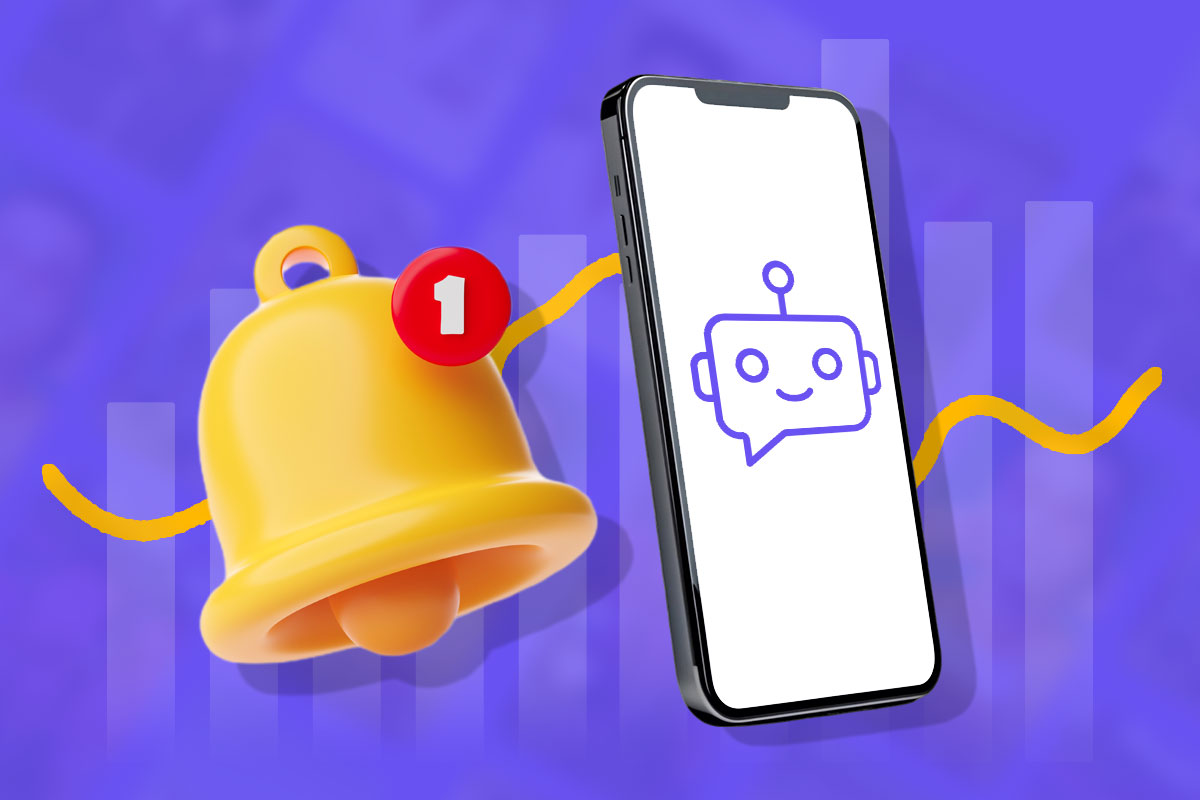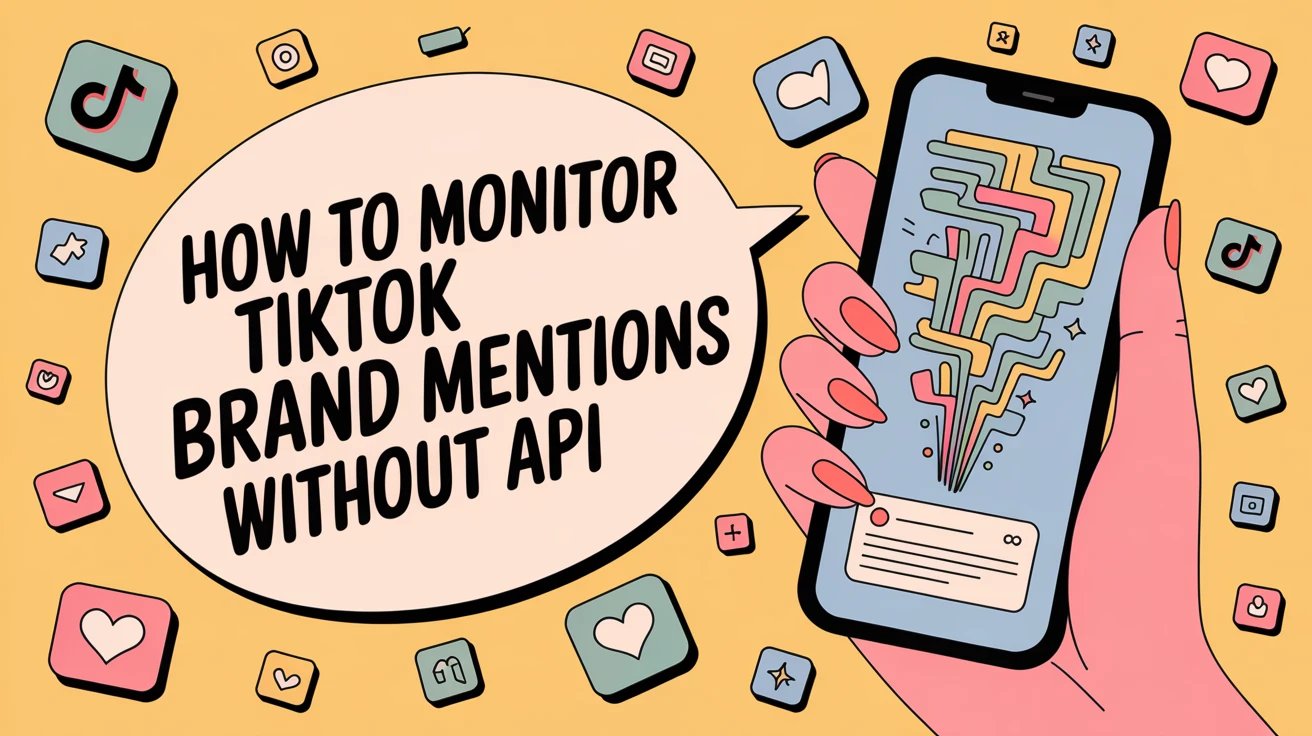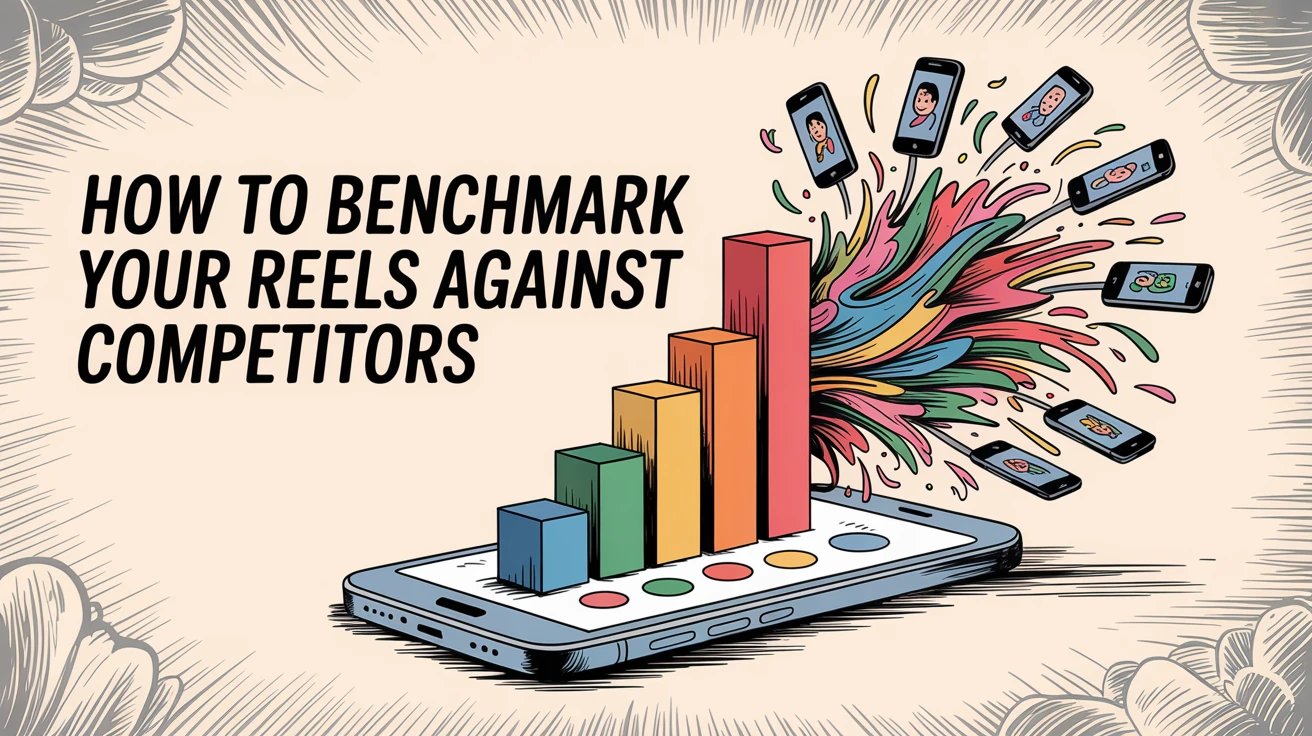Social media has truly become the #1 platform for businesses to engage with customers, monitor brand reputation, and track industry trends. However, with the constant influx of posts, comments, and discussions, it can be overwhelming to keep track of everything manually. This is where automated alerts can really change your life.
Automated alerts, often built into social media monitoring tools, allow businesses to stay on top of important conversations, mentions, and trends by sending real-time notifications. This not only saves time but also empowers businesses to respond quickly and appropriately to emerging issues, opportunities, or discussions relevant to their brand.
In this post we will explore what automated alerts are, why they are essential for social media monitoring, and how businesses can effectively implement them to streamline their monitoring process.
What Are Automated Alerts?
Automated alerts are notifications triggered by predefined criteria, set up within social media monitoring tools or platforms. These alerts notify users whenever specific keywords, hashtags, phrases, or mentions appear on social media platforms, blogs, news sites, or forums. These alerts can be configured to deliver notifications in real-time or as daily summaries, depending on the business’s needs.
For instance, a brand could set an automated alert to notify them whenever their name is mentioned on Twitter, or whenever a specific hashtag related to their product is used. These alerts help businesses stay informed without having to manually search for mentions, which translates into huge savings of time and effort.
Why Do Automated Alerts Matter for Social Media Monitoring?
Social media monitoring is crucial for businesses to gauge public sentiment, track brand performance, and engage with customers. However, the sheer volume of online conversations makes it difficult to monitor every mention or trend manually. Automated alerts make this process much more manageable and bring several key benefits:
Real-Time Awareness
The most significant advantage of automated alerts is that they provide real-time awareness of social media activity. Whether it’s a positive review, a negative comment, or a trending topic related to your industry, automated alerts allow businesses to respond promptly. By staying on top of real-time conversations, companies can quickly adjust their strategies, respond to customer complaints, and capitalize on opportunities as they arise.
Improved Crisis Management
Crisis management is one of the most crucial applications of social media monitoring. Negative sentiment or PR issues can quickly escalate on social media, and brands that aren’t monitoring conversations risk letting issues spiral out of control. Automated alerts can notify you immediately when negative comments, mentions, or reviews are made, allowing you to respond swiftly and potentially resolve the issue before it gains more traction.
Enhanced Customer Engagement
Automated alerts allow businesses to engage with their audience more effectively by identifying key moments when they can respond or contribute to conversations. Whether it’s addressing a customer’s inquiry or thanking a user for a positive mention, automation helps businesses stay engaged with their audience in a timely manner, leading to better customer relationships.
Efficient Trend Monitoring
Automated alerts aren’t just useful for brand mentions—they can also help you track industry-specific trends and competitor activity. By setting alerts for specific keywords, you can stay ahead of emerging trends, monitor competitors, and even discover new opportunities for collaboration or innovation. This information can be invaluable for adjusting marketing strategies or product development.
Data-Driven Insights
The alerts you receive can also provide valuable data and insights. By analyzing the frequency and sentiment of mentions over time, businesses can better understand their brand’s performance, customer preferences, and market dynamics. These insights help businesses make data-driven decisions that are grounded in real-world social media activity.
How Automated Alerts Work
Automated alerts are typically set up using social media monitoring tools, which provide a user-friendly interface to configure and manage the notifications. These tools track mentions, keywords, and conversations across multiple platforms, including Twitter, Instagram, Facebook, LinkedIn, and even blogs or forums.
Here’s a step-by-step overview of how automated alerts work:
1. Set Up Monitoring Criteria
The first step in creating automated alerts is defining the criteria that will trigger notifications. These criteria could include:
- Keywords: Specific words, phrases, or hashtags related to your brand, products, or industry.
- Mentions: Alerts triggered whenever your brand or specific individuals are mentioned across social media platforms.
- Sentiment: Alerts based on the sentiment of a post (positive, negative, or neutral).
- Competitor Names: Notifications whenever a competitor is mentioned online.
2. Define Alert Frequency
Once your monitoring criteria are set, you’ll need to choose how often you want to receive notifications. You can set alerts to be triggered in real-time, which is ideal for time-sensitive issues like customer complaints or industry news. Alternatively, you can opt for daily or weekly summaries to get a more digestible overview of activity.
3. Configure Delivery Method
Automated alerts can be delivered via email, SMS, or directly through the monitoring platform’s interface. Some tools also provide mobile apps that allow you to receive push notifications. Choosing the right delivery method depends on your team’s preferences and urgency.
4. Actionable Alerts
The key to effective social media monitoring is ensuring that the alerts are actionable. When configuring automated alerts, consider including detailed context—such as the platform, date, user profile, and content of the mention—to help your team quickly understand the relevance of each notification.
Best Practices for Implementing Automated Alerts
Implementing automated alerts can drastically improve the efficiency of your social media monitoring efforts, but like any tool, it requires thoughtful setup and ongoing management to be effective. Below are some best practices to ensure you get the most out of your automated alerts.
Narrow Your Focus
While it’s tempting to set up alerts for every potential mention, it’s essential to narrow your focus to avoid information overload. Define clear goals for your alerts, such as monitoring brand reputation, tracking competitor activities, or staying on top of industry trends. This focused approach will ensure that the alerts you receive are valuable and actionable.
Use Boolean Operators for Precision
Most social media monitoring tools support Boolean operators (AND, OR, NOT) to refine your search criteria. For example, if you want to monitor mentions of your brand, but only when paired with the term “customer service,” you can use the operator to ensure you only get relevant alerts. Boolean operators can help you filter out irrelevant mentions and focus on the most critical conversations.
Monitor Sentiment
Don’t just monitor mentions—monitor the sentiment behind those mentions. Automated alerts can help track the tone of the posts, which is essential for crisis management. For example, setting an alert for negative sentiment can immediately notify you when a dissatisfied customer posts about your brand, allowing you to address the issue promptly.
Prioritize Alerts Based on Urgency
Certain alerts, like those related to customer complaints or brand crises, may require immediate action, while others may be less time-sensitive. Set up a system for prioritizing alerts based on urgency. High-priority alerts can be directed to team members who can respond immediately, while lower-priority notifications can be reviewed during regular check-ins.
Refine Alerts Over Time
Social media trends and conversations evolve constantly, so it’s important to revisit your automated alerts periodically. If you find that you’re receiving too many irrelevant alerts or missing key mentions, adjust your keywords, phrases, and filters. Regularly refining your alert settings ensures you stay on top of important conversations without getting overwhelmed by irrelevant data.
Popular Social Media Monitoring Tools for Automated Alerts
Several social media monitoring tools allow businesses to set up automated alerts and track relevant conversations. Some of the most popular tools include:
1. Shortimize
Shortimize is a social media monitoring tool that offers real-time alerts, allowing you to track brand mentions, competitor activities, and industry trends. The tool sends notifications for both positive and negative mentions, enabling quick responses.
2. Hootsuite

Hootsuite offers robust social listening features, allowing users to set up custom alerts based on keywords, hashtags, and mentions across various social media platforms. Alerts can be delivered via email or push notifications.
3. Sprout Social
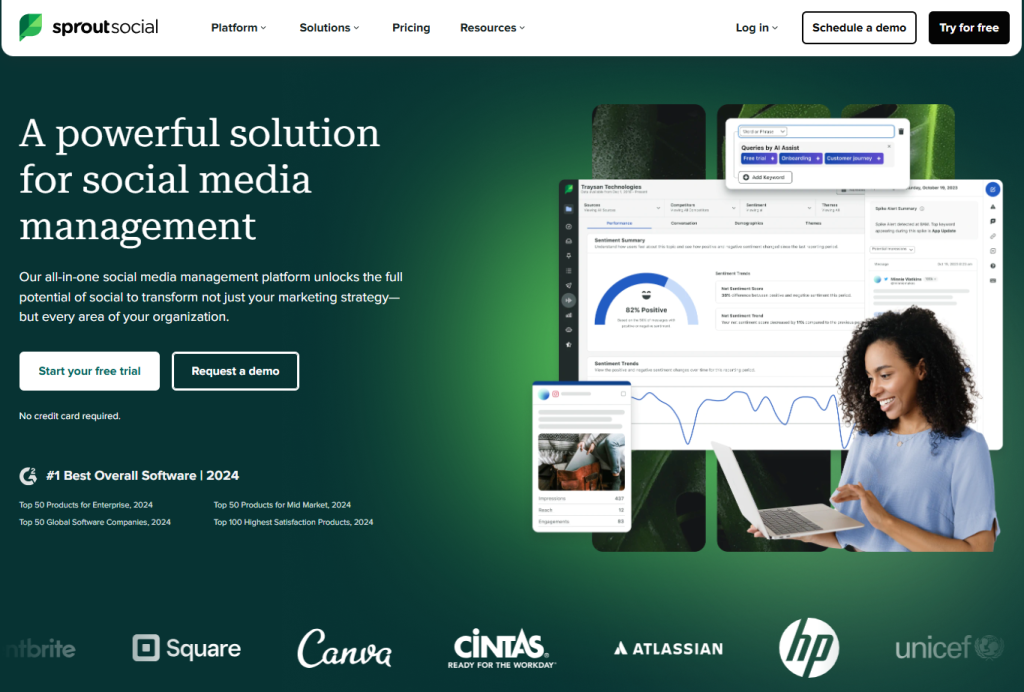
Sprout Social provides advanced social listening features, including automated alerts for brand mentions, keywords, and hashtags. The tool offers sentiment analysis, helping businesses gauge the tone of the mentions they receive.
4. Mention
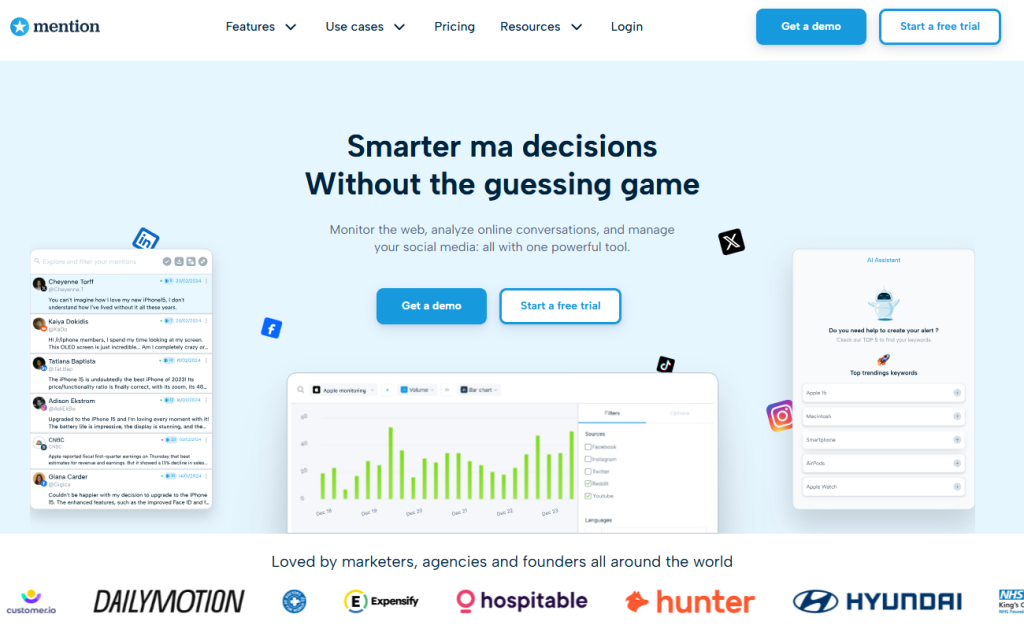
Mention tracks brand mentions and keywords across social media, blogs, and forums, and provides real-time alerts. The platform also includes a powerful sentiment analysis tool to track positive, negative, and neutral mentions.
Conclusion
Automated alerts are a powerful tool for businesses looking to stay on top of social media conversations, monitor their brand reputation, and track trends in real-time. By configuring alerts for key mentions, keywords, and sentiment, businesses can respond quickly to emerging issues, engage with their audience, and make data-driven decisions that drive growth.
When implemented correctly, automated alerts provide a proactive approach to social media monitoring, enabling businesses to stay ahead of their competitors and consistently engage with their audience. The result? A more efficient, responsive, and data-driven social media strategy.