Before You Post: How To Analyze Instagram Reels Data to Inform Your Next Move
- •Why Analyzing Instagram Reels Data Matters
- •Key Instagram Reels Metrics to Track
- •How to Access and Analyze Instagram Reels Data
- •1. Use Instagram Insights
- •2. Use Third-Party Analytics Tools
- •How to Use Data to Inform Your Next Instagram Reels Post
- •Common Mistakes to Avoid When Analyzing Reels Data
- •Final Thoughts
For social media content, success is often determined by strategy. When it comes to Instagram Reels, this strategy must be backed by data. Without a clear understanding of what works and what doesn’t, brands and creators risk wasting time, effort, and resources on content that fails to deliver results. If yo analyze Instagram Reels data, you can make informed decisions that maximize engagement, reach, and growth. This article will guide you through the key metrics to track, tools to use, and actionable steps to create a data-driven Reels strategy.
Why Analyzing Instagram Reels Data Matters
Instagram Reels has become one of the most powerful tools for reaching a broader audience due to its preference in the Instagram algorithm. Unlike static posts, Reels are more likely to appear on the Explore page, increasing the likelihood of discovery. But to capitalize on this potential, creators must understand what content resonates with their audience.
Data-driven decisions allow you to:
- Create more engaging content: Identify what topics, formats, and styles appeal most to your audience.
- Boost visibility: Understand the factors that influence how often your Reels appear on the Explore page.
- Save time and effort: Avoid trial-and-error content creation by basing decisions on past performance.
- Track ROI and growth: Measure how your efforts impact brand growth, follower count, and conversions.
Without data, posting Reels becomes a guessing game. By tracking specific metrics and trends, you can ensure each new post is a step toward greater impact and visibility.
If you want to learn more about Instagram Reels metrics, don’t forget to check out this full guide on how to analyze an Instagram Reels analytics.
Key Instagram Reels Metrics to Track
To effectively analyze Instagram Reels, it’s essential to focus on the right metrics. While Instagram Insights provides an array of data points, not all of them are equally valuable. Here are the key metrics to prioritize:
1. Views
What it measures: Total number of times your Reel was watched.
Why it matters: Views measure the initial visibility of your content. A high number of views indicates strong reach, but it doesn’t necessarily signal engagement or retention. If your views are high but other metrics like watch time are low, it may mean users are scrolling past your content.
2. Watch Time (Retention Rate)
What it measures: How long users watch your Reel before scrolling away.
Why it matters: Retention rate reveals how captivating your content is. If most users drop off after a few seconds, it’s a sign that you need to hook your audience earlier or make your content more engaging. Instagram’s algorithm favors content that keeps users engaged for longer.
3. Engagement (Likes, Comments, Shares, Saves)
What it measures: User interactions such as likes, comments, shares, and saves.
Why it matters: Engagement is one of the most critical indicators of success. Shares and saves are especially valuable since they signal content worth revisiting or sharing with others. Comments provide qualitative feedback, revealing how people feel about your content.
4. Reach
What it measures: The total number of unique accounts that have seen your Reel.
Why it matters: Unlike views, which may count repeat views from the same person, reach only counts unique users. This metric is useful for understanding how effectively your Reel is being exposed to new audiences.
5. Follower Growth
What it measures: The increase in followers directly attributed to a specific Reel.
Why it matters: If a Reel drives significant follower growth, it’s a sign that your content is highly relevant and compelling. Tracking which Reels drive the most followers helps inform future content strategy.
6. Click-Through Rate (CTR) for Call-to-Actions (CTAs)
What it measures: The number of users who take action on your CTA, like visiting your profile, clicking a link, or following a prompt.
Why it matters: If you’re using Reels to promote a product, service, or link, this metric shows how effective your call-to-action is. Low CTR may mean you need to create stronger calls-to-action or place them earlier in the Reel.
How to Access and Analyze Instagram Reels Data
Instagram offers built-in analytics tools that provide insights into the performance of your Reels. Here’s how to access and analyze your data.
1. Use Instagram Insights
If you have a Business or Creator account, you have access to Instagram Insights. Here’s how to access it:
- Open the Instagram app.
- Go to your profile and tap the three horizontal lines (menu) in the top-right corner.
- Tap “Insights” to view metrics on your content, audience, and interactions.
Navigate to “Content You Shared” to see detailed Reels insights, including views, reach, interactions, and engagement metrics.
2. Use Third-Party Analytics Tools
For deeper analysis, consider third-party tools that offer enhanced reporting features. These tools provide data visualization, competitor analysis, and more advanced reporting. Popular options include:
- Hootsuite: Tracks Reels performance alongside other social media platforms.
- Sprout Social: Offers custom reporting and analytics dashboards for Reels.
- Shortimize: Focused on analyzing short form videos, Shortimize also provides Instagram analytics.
These tools provide data in more digestible formats and allow for tracking over longer periods, which Instagram Insights alone may not offer.
How to Use Data to Inform Your Next Instagram Reels Post
Once you have your data, the next step is to turn it into actionable insights. Here’s how to apply your analysis to future posts:
1. Double Down on Successful Content
If a specific type of content (like “how-to” tutorials or trending challenges) performs well, create more of it. Look for patterns in style, tone, and video length. If users engaged heavily with Reels under 20 seconds, keep future Reels short and punchy.
2. Identify Your Peak Posting Time
Analyze when your audience is most active. Posting during peak times increases the likelihood of engagement within the crucial first few hours, signaling the algorithm to boost your content on the Explore page.
3. Test New Formats and Styles
If retention rates are low, experiment with different hooks in the first 3 seconds of your Reel. Try bold captions, fast cuts, or visually stunning transitions to keep viewers watching.
4. A/B Test Call-to-Actions
If your click-through rate is low, experiment with different calls-to-action. Ask questions, offer incentives, or use on-screen text to encourage user actions like following, sharing, or clicking links.
Common Mistakes to Avoid When Analyzing Reels Data
- Ignoring Small Sample Sizes – Don’t draw conclusions from a single Reel’s performance. Instead, look for patterns across multiple posts.
- Focusing Solely on Views – High view counts can be misleading if watch time and engagement are low. Focus on quality, not just quantity.
- Failing to Adapt – Relying on past trends without testing new content formats can result in stagnation. The Instagram algorithm evolves, and so should your strategy.
Final Thoughts
Data-driven decisions increase your chances of creating content that resonates with audiences, drives engagement, and boosts visibility. By tracking key metrics like views, retention, engagement, and click-through rates, you can continuously refine your strategy and ensure every Reel you post has a greater chance of success.
Before your next post, take a step back, review the data, and let it guide your creative decisions. This shift from intuition to insight can be the difference between posting for the sake of it and posting with purpose.
 TikTok,
TikTok, Reels, and
Reels, and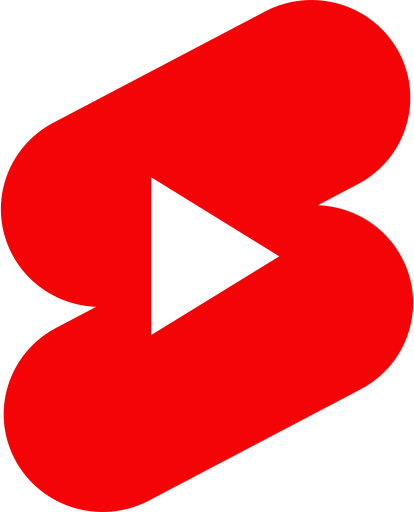 Shorts
Shorts