How to Analyze Instagram Reels: A Beginner’s Guide to Reels Analytics
- •Why Should You Analyze Instagram Reels?
- •How to Access Instagram Reels Analytics
- •Key Metrics to Analyze in Instagram Reels Analytics
- •1. Plays (Views)
- •2. Accounts Reached
- •3. Likes
- •4. Comments
- •5. Shares
- •6. Saves
- •7. Watch Time and Retention Rate
- •8. Follower Growth
- •Exploring Essential Tools for Instagram Analytics
- •How to Analyze Instagram Reels Data
- •Best Practices for Improving Instagram Reels Analytics
- •Key Points
With the rise of short-form video content, Instagram Reels has become a vital platform for brands, creators, and influencers to increase visibility and engagement. But creating content is only half the battle — knowing how to analyze Instagram Reels is where the real power lies. Understanding the performance of your Reels can help you create better content, engage your audience more effectively, and ultimately grow your brand.
This beginner’s guide will take you through everything you need to know about Instagram Reels Analytics, from accessing the tool to interpreting key metrics. By the end, you’ll be able to track performance, identify trends, and make data-driven decisions to improve your content strategy.
Why Should You Analyze Instagram Reels?
Analyzing Instagram Reels allows you to understand what content resonates with your audience. Without data, you’re essentially guessing which content works best. Insights from analytics can help you:
- Improve Content Strategy: Identify which topics, formats, and styles work best.
- Increase Engagement: Create content that drives more likes, comments, and shares.
- Boost Follower Growth: Understand which Reels attract new followers.
- Maximize Reach and Visibility: See how far your content is being shared beyond your follower base.
How to Access Instagram Reels Analytics
Before getting into the specific metrics, you need to know where to find the analytics tool for Instagram Reels. Here’s a step-by-step guide:
- Switch to a Professional Account
To access Instagram Insights (where Reels analytics is found), you need to have a Business or Creator account. Here’s how to switch:
- Go to your Instagram profile.
- Tap the three horizontal lines (hamburger menu) in the top-right corner.
- Select Settings & privacy > Account type and tools > Switch to Professional Account.
- Access Insights
- Go to your profile page.
- Tap the Insights button.
- Scroll down to Content You Shared and select Reels.
- Access Insights for a Specific Reel
- Go to the Reel you want to analyze.
- Tap the three dots (•••) on the bottom-right corner.
- Select Insights.
Key Metrics to Analyze in Instagram Reels Analytics
Once you’ve accessed Reels Insights, you’ll see several key metrics. Here’s a breakdown of each metric and how it helps you improve your strategy.
1. Plays (Views)
What it is: The number of times your Reel has been viewed.
Why it matters: Plays indicate your reach and visibility. A high number of plays suggests that Instagram’s algorithm is pushing your content to a wider audience.
How to improve:
- Use trending audio and hashtags.
- Focus on strong hooks in the first 3 seconds.
- Add captivating captions or on-screen text to maintain viewer interest.
2. Accounts Reached
What it is: The number of unique accounts that have seen your Reel.
Why it matters: Reach is critical for growing your brand. If your reach is high but your play count is low, it may mean people are skipping your content.
How to improve:
- Post Reels when your audience is most active.
- Share your Reels to Instagram Stories for extra visibility.
- Ensure your Reel’s topic is relevant and timely.
3. Likes
What it is: The number of users who liked your Reel.
Why it matters: Likes are a strong indicator of engagement. The more likes a Reel receives, the more Instagram may prioritize it in the Explore feed.
How to improve:
- Include call-to-actions like “Double-tap if you agree!”
- Post relatable or emotional content to elicit positive reactions.
4. Comments
What it is: The number of comments on your Reel.
Why it matters: Comments signal to Instagram that people are engaging with your content. This increases the likelihood of your Reel being featured on the Explore page.
How to improve:
- Ask open-ended questions in captions.
- Respond to comments to encourage more interaction.
5. Shares
What it is: The number of times users shared your Reel with others.
Why it matters: Shares increase the organic reach of your Reel, allowing it to spread to people who don’t follow you.
How to improve:
- Create shareable content (funny, relatable, or educational).
- Use captions that say, “Tag a friend who needs to see this!”
6. Saves
What it is: The number of users who saved your Reel for later viewing.
Why it matters: Saves indicate that your content is valuable, useful, or inspirational. It also signals to Instagram’s algorithm that your content is worth promoting.
How to improve:
- Create evergreen content that people want to reference later (like tutorials or hacks).
- Include a call-to-action like “Save this for later!” in your captions.
7. Watch Time and Retention Rate
What it is: The total amount of time people spend watching your Reel and the percentage of users who watched it to the end.
Why it matters: Watch time is one of Instagram’s most important metrics for Reels. Longer watch times indicate high viewer interest, which signals Instagram to push your content to more users.
How to improve:
- Hook your audience in the first 3 seconds.
- Use short, punchy scenes and edits to maintain attention.
- Avoid slow intros — get straight to the point.
8. Follower Growth
What it is: The number of new followers you gained directly from your Reel.
Why it matters: This metric shows how effective your content is at turning viewers into followers. If your Reel attracts new followers, it indicates strong content relevance and brand appeal.
How to improve:
- End your Reels with a direct call-to-action to “Follow for more content like this!”
- Use niche hashtags to attract relevant followers.
Exploring Essential Tools for Instagram Analytics
To make the most of Instagram analytics, you’ll need the right tools to track and measure your performance. Here are three powerful options to consider:
- Instagram Insights
Available directly within the Instagram app, Insights offers a clear snapshot of your content’s performance. It’s accessible to both creator and business accounts, providing essential data on reach, impressions, engagement, and follower demographics. This built-in tool is perfect for tracking day-to-day progress without the need for third-party apps.
- Shortimize
If you’re looking for deeper analysis for your Reels, Shortimize is a solid choice. It offers comprehensive reports on engagement trends, audience growth, and the best times to post. Its intuitive dashboard makes it easy to visualize performance metrics and optimize your content strategy accordingly.
- Sprout Social
Sprout Social goes beyond analytics by combining performance tracking with social media management. It allows you to schedule posts, track engagement, and generate detailed reports, making it a one-stop solution for brands and marketers looking to streamline their Instagram strategy.
With these tools, you can gain valuable insights into your content’s impact, improve engagement, and refine your overall social media approach.
How to Analyze Instagram Reels Data
Now that you know what metrics to track, it’s time to put them into action. Follow this process to analyze and improve your strategy:
- Set Clear Goals: Are you trying to increase engagement, brand awareness, or sales? Your goal will determine which metrics matter most.
- Track Key Metrics: Use the Reels analytics tool to track plays, reach, likes, comments, and shares.
- Identify Trends: Look for patterns in which Reels perform well. Do certain topics, hashtags, or styles work better than others?
- A/B Test Your Content: Test different formats, lengths, and editing styles to see which gets the best response.
- Measure ROI: If you’re using Reels to drive sales, track conversions by using custom links, promo codes, or affiliate tracking.
- Optimize for Timing: Use Instagram’s Insights to find out when your followers are most active and post during peak times.
Best Practices for Improving Instagram Reels Analytics
- Batch Create Content: Create several Reels at once and analyze their performance in batches to spot patterns.
- Keep an Eye on Competitors: Use social media monitoring tools to see how competitors are performing and which of their Reels are doing well.
- Use Data to Replicate Success: When you find a format that works, double down on it. For instance, if Reels with “how-to” tutorials perform best, create more of them.
Key Points
If you’re serious about growing your Instagram presence, learning to analyze Instagram Reels is essential. The built-in Instagram Insights tool gives you access to critical data like reach, plays, comments, shares, and retention rates. By understanding and acting on these metrics, you can create more effective Reels, increase your reach, and grow your follower base.
Start tracking your analytics today, and don’t be afraid to experiment. The more you analyze, the better you’ll understand what works, allowing you to refine your strategy and outpace your competition.
 TikTok,
TikTok, Reels, and
Reels, and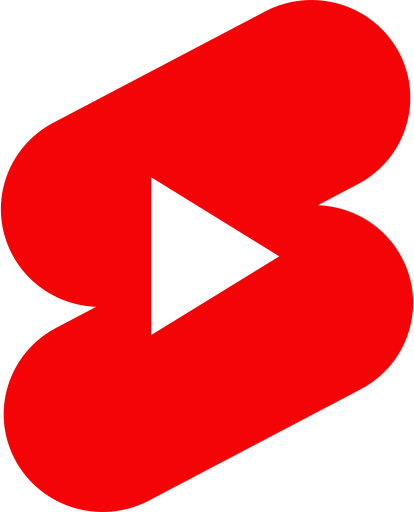 Shorts
Shorts