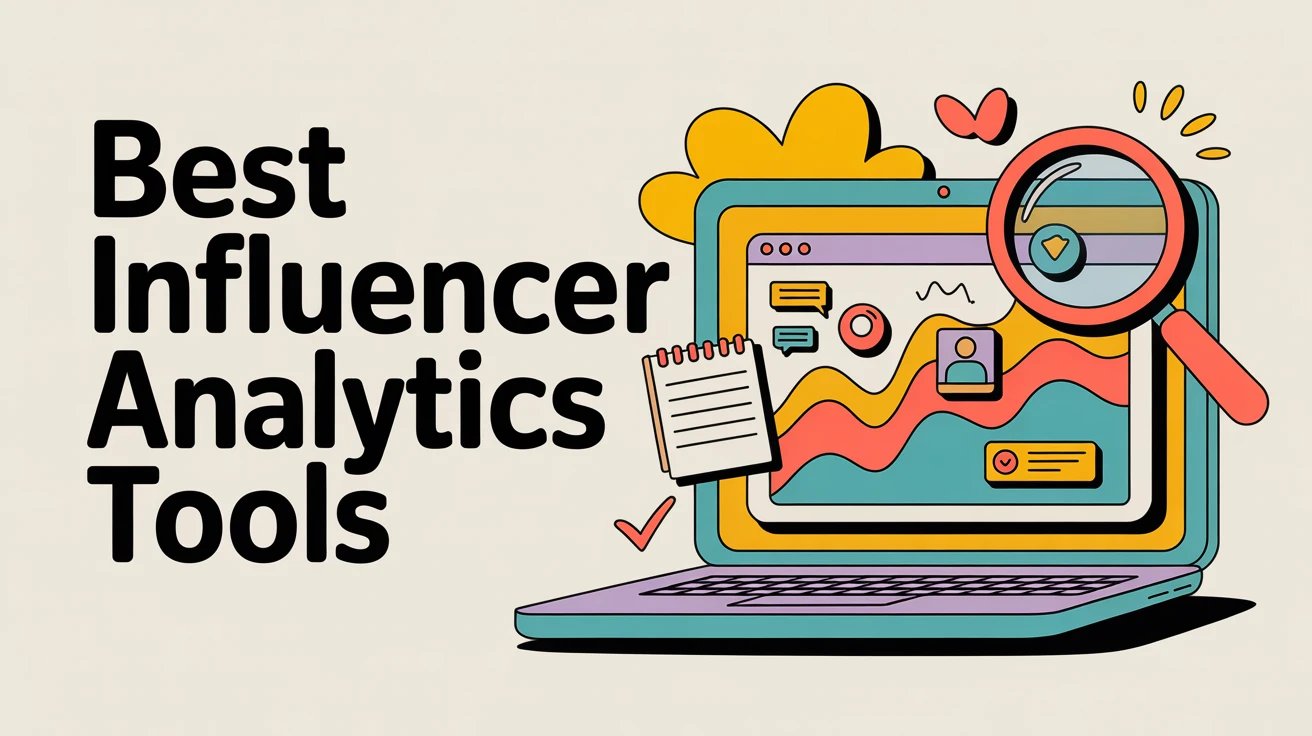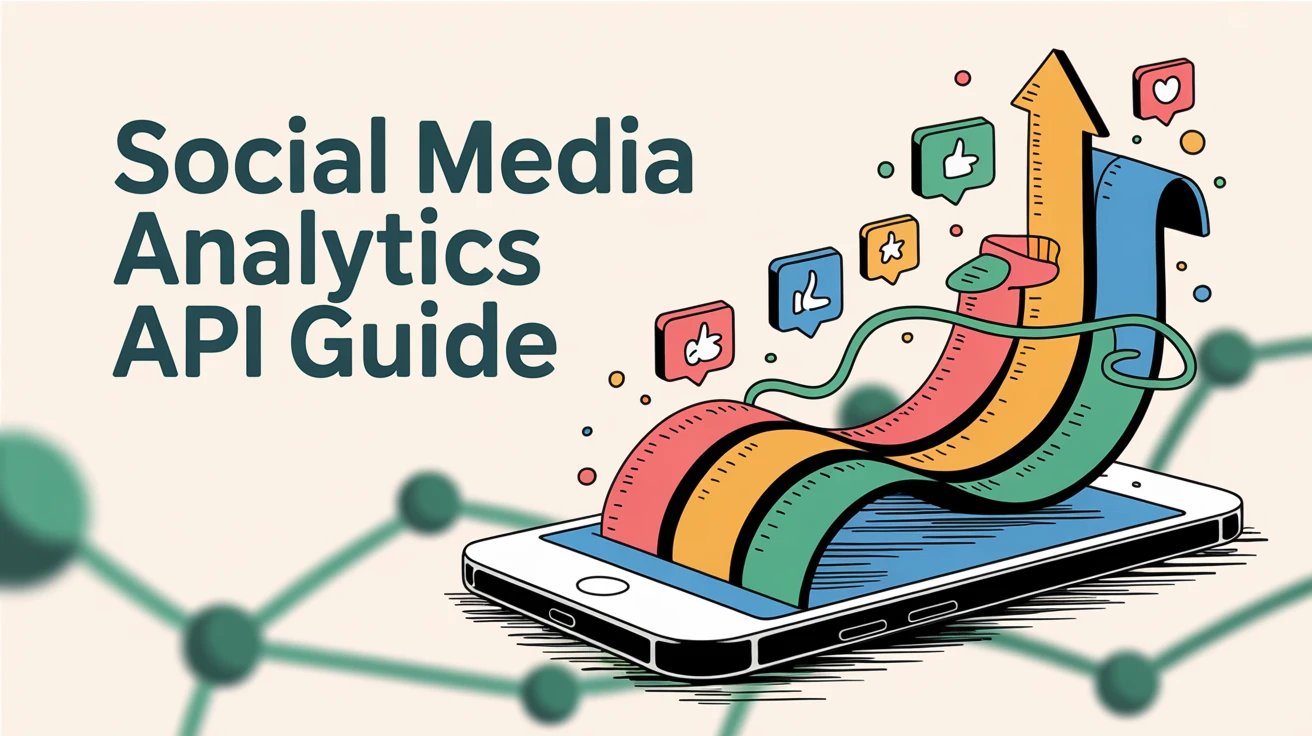TikTok is the powerhouse platform for short-form video content. While dance challenges and lip-syncing videos initially dominated the app, a new trend has emerged: TikTok slideshows.
These engaging and informative visual presentations have become a favorite among many niches of TikTok users. They’re an incredible opportunity for marketing your app or product and to generate a great amount of views with a lower barrier to entrance.
In this blog post, we’ll explore what TikTok slideshows are, how they’re being used, and provide you with tips to create captivating slideshows of your own.
What is a TikTok slideshow?
A TikTok slideshow is a series of images or short video clips combined into a single video, often set to music or accompanied by voiceover narration.
These slideshows typically last between 15 to 60 seconds, aligning with TikTok’s short-form video format. Unlike traditional videos, slideshows allow creators to present a sequence of still images or brief clips that transition smoothly from one to the next, creating a cohesive narrative or message.
How are TikTok slideshows being used?
TikTok slideshows have gained popularity for several reasons:
- Storytelling: Creators use slideshows to share personal stories, experiences, or transformations over time.
- Educational content: Slideshows are perfect for presenting step-by-step tutorials, quick facts, or educational tidbits.
- Product showcases: Businesses and influencers utilize slideshows to display products, demonstrating various features or styles.
- Travel highlights: Users share their travel experiences by compiling photos from their journeys.
- Day-in-the-life recaps: People use slideshows to walk their audience through their daily routines or special events.
Three apps crushing TikTok marketing with slideshows
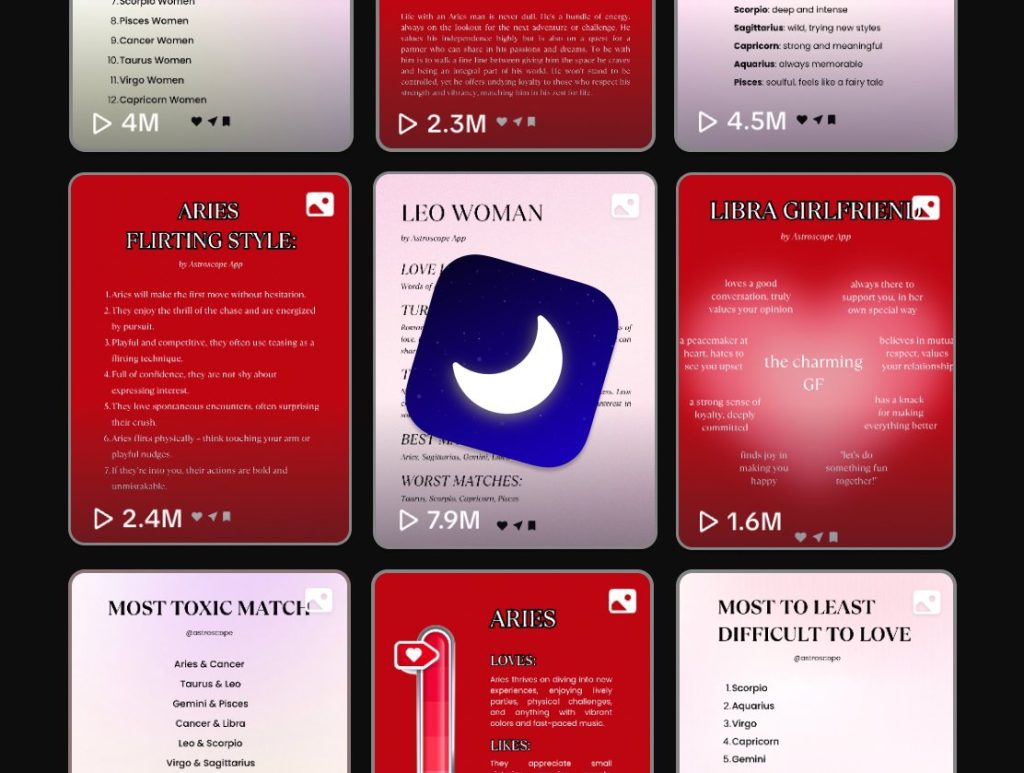
- StrongerMobile is a fitness mobile app that managed to acquire 700,000 users using slideshows. They have a simple yet effective strategy.
- AstroApp, an astrology app, uses slideshows in various languages, generating 50,000,000 views per month with this approach.
- Other examples include “Your Month, Your Thing”-type slideshows, which also make millions of views.
Why create a slideshow instead of a traditional video?
While TikTok is primarily known for videos, slideshows offer unique advantages:
- Easy to produce: Unlike videos that require specific footage and editing skills, slideshows can be created quickly using existing photos. This is an opportunity to take advantage of, especially if you’re less good at vlogging or showing yourself on camera.
- Storytelling flexibility: Slideshows allow you to tell a story using multiple photos, with each image describing a part of the narrative through its own caption.
- Product displays: For businesses, slideshows are ideal for showcasing multiple products, with each slide dedicated to a single item and its details.
- Viewer control: Audiences can swipe through the slideshow at their own pace, similar to flipping through a digital photo album.
- Stronger audience connection: The extra time spent interacting with your content can forge a stronger bond between you and your viewers.
How to create a TikTok slideshow in 6 easy steps
Creating a TikTok slideshow is a straightforward process. Here’s a step-by-step guide to get you started:
- Open the TikTok app: Launch the TikTok app on your iPhone or Android device.
- Tap the “+” button: Look for the plus sign at the bottom of the screen to access TikTok’s in-app video editor.
- Select the “Templates” option: At the bottom of the screen, choose the “Templates” option.
- Choose a template: Browse through the available templates and select one that suits your needs. Make sure the template can accommodate all the photos you want to include in your slideshow.
- Upload your photos: Tap the “Upload photos” button to select images from your camera roll. Choose your photos in the order you want them to appear in the slideshow.
- Customize your slideshow: Add filters, stickers, music, voiceovers, and other effects to enhance your slideshow. You can keep the preselected music that comes with the template or add your own by tapping “Add sound” at the top of the screen.
After customizing your slideshow, tap “Next” to add a caption, hashtags, and adjust your post’s viewing and sharing settings. Finally, tap “Post” to publish your slideshow on TikTok.
Tips for creating great TikTok slideshows
To make your TikTok slideshows stand out, consider these tips:
- Use high-quality photos: Choose clear, visually appealing images that will look good on small screens.
- Add text to your photos: Add a hook caption or storytelling explanations.
- Choose relevant music: Select music that complements your slideshow’s theme and enhances the viewer’s experience.
- Keep it concise: While TikTok allows for longer videos, aim to keep your slideshow between 15 to 60 seconds to maintain viewer interest.
- Tell a story: Arrange your photos in a logical sequence that tells a compelling story or conveys a clear message.
- Include a call-to-action: Encourage viewers to engage with your content by asking questions or prompting them to comment.
Troubleshooting common issues
If you encounter problems while creating your TikTok slideshow, try these solutions:
- Slideshow option not visible: Update your TikTok app to the latest version.
- Photos failing to upload: Check your internet connection and try toggling airplane mode on and off.
- Music not playing: Ensure your device isn’t muted and try selecting a different track.
- Other issues: Reach out to TikTok’s support team for assistance.
Conclusion
TikTok slideshows offer a creative and engaging way to share your stories, showcase products, or educate your audience.
By following the steps and tips outlined in this guide, you’ll be well on your way to creating compelling slideshows that captivate your TikTok followers.
Remember, the key to success on TikTok is experimentation and authenticity.
Don’t be afraid to try new ideas and let your unique personality shine through your slideshows. With practice and creativity, you’ll soon be crafting TikTok slideshows that stop scrollers in their tracks and keep them swiping for more.