How to Set Up an Instagram Reels Account: A Step-by-Step Guide
Instagram Reels has rapidly become one of the most powerful tools for creators, brands, and businesses to engage with audiences. More than 140 billion Reels are played across Instagram each day, so whether you’re an individual looking to showcase your creativity, a small business trying to increase brand awareness, or a marketer building a digital presence, Reels can help you stand out. In this comprehensive guide, we’ll walk you through the process of setting up an Instagram Reels account, from the initial steps to creating your first Reels video.
What is Instagram Reels?
Instagram Reels is a feature within the Instagram platform that allows users to create and share short, engaging videos. These videos can be up to 90 seconds long and are often set to music, but they can also include other effects, transitions, and text overlays. Reels is a direct competitor to platforms like TikTok, providing users with an opportunity to reach a larger audience through short-form video content.
Since its launch, Instagram has prioritized Reels as a way to boost user engagement and showcase creative content. Reels appear in the Instagram Explore feed, as well as on individual profiles, giving users and brands the ability to reach an even broader audience.
How to Set Up Instagram Reels Account
Step 1: Set Up an Instagram Account
Before diving into creating Reels, you’ll need a functioning Instagram account. If you don’t already have one, here’s how to set up a new Instagram account.
1. Download the Instagram App
Instagram is primarily a mobile app, so you’ll need to download it from the App Store (for iOS users) or Google Play Store (for Android users).
2. Create an Account
Once the app is installed, open it and tap “Sign Up.” You can sign up using your email address or phone number. If you already have a Facebook account, you can also sign up using your Facebook credentials.
3. Complete Your Profile
After registering, fill out your profile with relevant details. This includes:
- A profile picture (ideally one that represents your brand or personal identity).
- The right username, that is both unique and memorable. Use the free Shortimize Username Generator to get a username suited for your Reels account.
- A bio that explains who you are and what your account is about. Use the Shortimize Bio Generator to create a catchy bio that succinctly describes who you are.
- A link to your website or any other important link (if applicable).
4. Switch to a Business or Creator Account (Optional but Recommended)
While you can use Instagram Reels with a personal account, switching to a Business or Creator account unlocks more insights, such as analytics for your Reels content. To do this:
- Go to your profile and tap the three horizontal lines (menu) in the top-right corner.
- Tap Settings > Account > Switch to Professional Account.
- Choose either Business or Creator and follow the prompts.
Step 2: Accessing Instagram Reels
Once your Instagram account is set up, it’s time to access Reels. Here’s how you can do that:
1. Open Instagram
Open the Instagram app on your mobile device and log in to your account.
2. Go to the Reels Tab
At the bottom of your screen, you’ll see a navigation bar with several icons. Tap on the Reels icon (the one with a film reel) to enter the Reels section. This will take you to the Explore page where you can view trending Reels content, discover new creators, and interact with videos that interest you.
3. Find Reels Creation Option
To create your own Reels video, tap the + button at the top of the screen. This will bring up options for creating a new post, story, or Reels video. Select Reels to begin the creation process.
Step 3: Recording Your First Reel
Now that you know how to access Reels, let’s go through the steps to record your first Reels video. Instagram makes the process easy with built-in features and effects.
1. Set the Video Length
Instagram Reels allows you to create videos up to 90 seconds long. You can adjust this length by tapping the 15s or 30s buttons on the left-hand side of the screen and selecting the desired duration.
2. Select Audio or Music
One of the most popular features of Reels is the ability to add music or audio to your video. To add audio:
- Tap the Audio icon (music note) on the left-hand side.
- You can choose from Instagram’s vast music library or use your own original audio by recording it.
- Use the search bar to find specific songs or browse popular tracks and audio clips.
3. Apply Effects
Instagram provides a wide range of effects that you can use to enhance your Reels. These include augmented reality (AR) filters, animations, and text effects. To access effects:
- Tap the Effects icon on the left-hand side.
- Browse through the available options or use the search bar to find a specific effect.
4. Set the Speed
Instagram allows you to adjust the speed of your video, either slowing it down or speeding it up. To change the speed:
- Tap the Speed icon on the left.
- Select the desired speed: 0.3x (slow) to 3x (fast).
5. Timer and Countdown
To avoid holding your phone while recording, use the timer and countdown feature. Tap the Timer icon on the left, set your desired recording time, and start recording after the countdown ends.
6. Start Recording
Once you’ve set everything up, tap and hold the record button to begin filming. You can stop and start the recording as many times as you like, creating multiple clips for your Reel. Instagram will automatically stitch them together into one cohesive video.
Step 4: Edit Your Reels
After recording your clips, it’s time to edit your video. Instagram provides several tools to enhance your Reels and make them more engaging.
1. Trim Clips
If you want to shorten or cut a particular clip, tap the clip thumbnail at the bottom of the screen and use the trimming tool to adjust the start and end times.
2. Add Text
You can add text overlays to your Reels by tapping the Text icon (Aa) at the top of the screen. Choose your font, size, and placement to highlight key moments.
3. Adjust the Audio
If needed, adjust the volume of the audio you added. You can also mix the sound levels for both the original audio and the background music by tapping the audio settings.
4. Apply Additional Effects
If you’d like to add more effects after recording, you can do so by tapping the Effects icon again and selecting new filters or animations.
Step 5: Share Your Reel
Once you’re happy with your video, it’s time to share it with your followers and the broader Instagram community.
1. Add a Caption and Hashtags
Write a caption that explains the content of your Reel or engages your audience. Hashtags are crucial for discoverability, so use relevant and trending hashtags to increase the reach of your video.
2. Choose a Cover Photo
You can either use a frame from your video or upload a custom image to serve as the cover photo for your Reel. A visually appealing cover photo can attract more viewers.
3. Share to Your Feed
After editing your Reel, you have the option to share it to your Feed as well as the Explore page. This helps your content reach a wider audience. Simply tap Share when you’re ready.
4. Post to Instagram Stories
To get even more visibility, you can share your Reel directly to your Instagram Stories. This is a great way to encourage your existing followers to check out your content.
Step 6: Analyze Your Performance
After sharing your Reel, it’s important to track how it’s performing. Instagram provides insights for Reels if you have a business or creator account. You can view:
- Views
- Likes
- Shares
- Comments
- Saves
These metrics can help you understand which types of Reels resonate most with your audience and guide future content creation strategies. Tools like Shortimize provide businesses with a handy Instagram Reels Analyzer to keep track of all the right metrics.
Final Thoughts
Setting up an Instagram Reels account is straightforward, and the platform provides a wide array of tools to help you create engaging content. From recording your first video to analyzing its performance, the process is designed to be user-friendly and accessible for everyone—from beginners to seasoned influencers.
Whether you’re creating Reels for fun or as part of a business strategy, it’s important to stay consistent, experiment with different content types, and engage with your audience. With the right approach, Instagram Reels can become a powerful tool for building your online presence and expanding your reach in 2025 and beyond.
 TikTok,
TikTok, Reels, and
Reels, and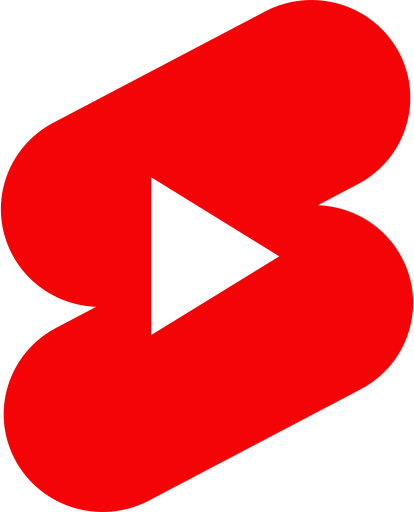 Shorts
Shorts